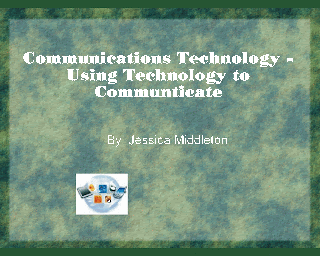Wednesday, December 22, 2010
Week Before Christmas
So this weeks blogpost is for the past three days, since today is the last school day before Christmas break. During this week things for Christmas were happening around the school, some teachers were getting their students into the Christmas spirit. In CommTech this week, we practised photoshopping pictures. Which is all we did the past two days. Other then that in CommTech we watched Christmas movies the last two days. While the people who haven't finished work do that. So that's all there is. Talk to you after Christmas.
Monday, December 20, 2010
Collage Week, with some Photo Shop
This week in Comm Tech we worked on a collage, and liquefying an image in photo shop. The collage had to be made in Corel Draw. For the collage we had to pick a theme for the pictures to be based on. My theme was friends. Pictures were just of my friends and I hanging out at lunch. Our teacher wanted us to use developed techniques that we gained over using the program over using it multiple times. I added different shapes in the background, added a frame around the whole thing, then added a little quote in a corner close to the title. The picture of my collage is in the post that I posted last week. This week we also had to liquify an image in photo shop. This is just using multiple tools to move the pixels of the image around, or to increase/decrease their size. I will post a picture of this, with the original picture next to it, so that you can see the difference in the pictures. This week as something to do, I drew PAC Man with a bunch of dots in front of him to 'eat'. The dots change their colour slightly each time making them go from dark blue to light blue for example. I have it so that once the colours are dark or light that they will change into a different colour in the same family.
 |
| Before picture. |
 |
| After liquefying the picture. |
 |
| My PAC Man drawing. |
Wednesday, December 15, 2010
My Collage
Friday, December 10, 2010
Photography week again.
Well this week was not very eventful. This week I finished my brochure for the top ten tips for photography. The teacher had us add effects to the pictures once they were taken and out into the brochure. The effects could be, a drop shadow or shapes behind the pictures, pretty much anything to give the brochure a little bit of characteristic to it. When I got my mark for the brochure I saw that it was a level 4. Other then that, I spent one period just drawing in CorelDraw. Then the last thing we did this week was start a collage in CorelDraw. The collage had to have a theme and my theme was going to be friendship, so I can just take pictures of my friends and I hanging out.
 |
| One side of my brochure. |
Saturday, December 4, 2010
Start of Photography
This week in CommTech we started our photography unit. What we started to do was our top ten tips for photography brochure. We had to make this brochure in CorelDraw. Once we wrote down the ten tips down on the brochure, we had to take two pictures for each tip. One demostraighting, without the tip, and one demostraighting while using the tip, how the picture would look each time. Then we have to put those pictures into the brochure. I will post the final picture of my brochure when it is done. Just for one day this week me and two friends spent the period in the studio of our CommTech room. That's all we really did this week.
Monday, November 29, 2010
Just Another Week in CommTech
Last week was very similar to the week before. The few differences during the week were that the class had to use Audacity and create an mp3 file using 5 different songs. The whole thing had to be 25 seconds long. I used guitar riffs in majority of my file. In order they were: Kryptonight by 3 Doors Down, Your Love is A Lie by Simple Plan, Accoriding to You by Orianthi, Summer of '69 by Bryan Adams. The last song was I Remember You by Skid Row, and I used part of the chorus for that. The next thing we did was take our screen printing test. We had to do an application part of the test. It was to make a poster that is appealing to Grade 8 students for CommTech. Mine is posted below. That's all we did last week. Bye.
 |
| Poster for the Test. |
Thursday, November 18, 2010
Another Week of Screen Printing
This week was basically the same as last week. We continued with our screen printing (I made a t-shirt and a bag). At the beginning of two classes we also took a note on the chalkboard. We also had to make a presentation on www.prezi.com about screen printing. The note was about the four key concepts when designing Graphics. Those key concepts are: Fonts, Colour, Resolution, and Layout. Each of these ends up contributing to the overall product of your graphic, and how good it will look if you follow each of the key points. This week as I mentioned I made my screen prints. One on a t-shirt and one on a bag. The design on my t-shirt is one that one of my friends in the class made. The other design is my personal one that I posted a picture of last week. My screen prints came out pretty good. The presentation that I made on prezi is also complete. It included the process to screen printing and its main purpose.
Below I am posting my latest doodle as the drawing for the week.
 |
| My latest doodle. |
Sunday, November 14, 2010
Screen Printing
This week in CommTech we did screen printing. Screen printing is when you create a design, either on the computer or draw it then scan it into the computer, then put the design on a t-shirt, sweater, bag and etc. The task was to make one Korah themed (our high school) and one personal themed one. I will post my designs below. I will also be making my t-shirt next week (actually putting a design on the shirt). The screen that I will used is first covered in emulsion, then after the emulsion is dry the design being used is then put on the screen. The design is on posi-paper, so that it is able to be transferred. When the screen is put into the screen printing stand, it is ready to go. Then you get what you want screen printed and put it on the little stand where the ink will be put on your item. Bring down the arm that has your stenciled design on it and secure it over the item. Take one colour of ink and put a line of it at the bottom of the stencil. Then you use a squeegee to push the ink across the stencil to the other side. Leaving the item you placed under the stencil with the design on it. I will tell you how my screen printing goes next Friday after I do it. This week we also started to make a prezi, on www.prezi.com this is just a presentation that you can make online. Our prezi's had to be on screen printing. I will tell you how that went next week as well because I'm not yet finished my prezi. Bye, until next time.
 |
| This is my personal design for screen printing. |
 |
| This is my Korah themed design for screen printing. |
Saturday, November 6, 2010
Yet Again With Some Graphic Design
This week was another continuation with the Graphic Design unit. All that we pretty much did this week was finish our notebooks. The picture of my notebook design is in the previous blog that I posted. As the week went on we finished editing our notebooks. The next day I photocopied it 100 times to make the pages in the notebooks, and then glued them together on one end to keep all the pages together. The next day I took my notebooks and started to cut them apart, only in half length ways, since the other half of the notepads had to be glued together now, so they were glued. The day after that I finished cutting my notepads apart and handed them in. While I was waiting in between each of these steps I was doodling in the Coral Draw program. I have those two doodles down below. On the last day of the week, our assignment was to use Korah's name and use some of the tools in Coral Draw to make it look cool. I have that posted below as well. Once again, that's all for now.
 |
| Friday's Work |
 |
| Doodle number 2 |
 |
| Doodle number 1 |
Monday, November 1, 2010
Graphic Design Week 2
This week we continued with our Graphic Design unit. There wasn't very much that went on because we had a supply teacher for today as well as the past 2 days. Well this week we had to make notepads, or start them at least. I finished the design for my notepad, I will post it at the bottom. Other than making our notepad designs, we were given a booklet that we had to read about Graphic Design and answer 10 questions about what happened in the booklet. Then we had to read an article on 3-D TV and answer questions about that. We had to do an essay question on 3-D TV as well. That's all that really happened this week. Until next time.
 |
| My design template for the 4 notepads that I will make. |
Friday, October 22, 2010
Graphic Design Week
This week in class we started our graphic designe unit. In the begining we started off using Coral R.A.V.E. Making a picture move across the stage on the computer. The movie had to be a short one about a Character Ed. attribute, of our choice. The next thing we did was write our names in Corel Draw and use some of the tools there to make the writting distorted. Lastly we made buttons! What we did was make two circles, different sizes, in Coral Draw. The smaller circle went on top of the bigger one. The small circle had to have the graphics in it because once it was put into the button maker the outer circle would be folded under the back of the button. The picture of my name and the pictures of my buttons are posted below. Hope you enjoy them.
 |
| These are the buttons. |
 |
| This is the graphic design. |
Tuesday, October 12, 2010
Corel R.A.V.E
These are two pictures that I made in Corel R.A.V.E. Basicly just
a bunch of rectangles with the coulours
changing slightly
Friday, October 8, 2010
Yet Another Week in CommTech
This week was busy for me. Balancing school and extra curricular activities is not always so easy. It was a good thing that my friend Kristen and I decided to base our most recent project on one of my extra curricular activities, Judo. We made a short film that had one of my friends from Judo throwing me. The type of stop-motion animation we did was pixilation. I will post the video in a new blog post. The pictures were put into order on Windows Movie Maker and sped up to make them look like they were all one. Being thrown from 6'3" in the air hurts. The end result was our silent movie that was 41 seconds long.
Then since Kristen and I finshed early we started on a report on short movie film makers. The person I chose was Pierre Hébert. He made a video called Op Hop-Hop Op which is a series of shapes and flashes between the shapes transitions into the next.
Then since Kristen and I finshed early we started on a report on short movie film makers. The person I chose was Pierre Hébert. He made a video called Op Hop-Hop Op which is a series of shapes and flashes between the shapes transitions into the next.
Monday, October 4, 2010
Thursday, September 30, 2010
Week of Animation
This week was once again fairly easy. What we did this week was work on some animation questions and made a flip book. The questions were easy like normal, but the flip book had to be fairly precise, I am not a precise person. My flip book ended up being a ball rolling from one side of the page to another, then a person walked up to it and took a shot at a basketball net that is in the back ground. The most enjoyable part for me was probably sitting with a friend and thinking of what we were going to do for our next project. The project is for Stop-Motion animation. What we want to do is pixilation, animation with human models. The action we could do is someone doing a judo throw one another person and we take the pictures as the throw is being done. We are not to sure if we can do it but we're set on trying it out.
 |
| This is Santa Claus and Rudolph as you can see. The movie is a Claymation movie which is one type of Stop Motion Animation. |
Friday, September 24, 2010
Another Week In CommTech
This week was fairly easy, personally. We had to make a slide show on the Chapter 1: Understanding Communication Technology. The slide show was to show different methods of communicating. I got a fairly good mark on that. For two days I helped out my teacher with one of my friends. We glued paper together and then cut them. We also cleared off a bulletin board and lamented papers for him. Our next assignments are to do with Animation. We will have to make a flip book.
This is Steamboat Willie one of Walt Disney's characters,
and a very popular animated character.
Sunday, September 19, 2010
Second Week In CommTech (Friday, September 17, 2010)
This last week in Communications Technology we read about different forms of communication technology and how they were used. We also completed 10 questions about what we read. Then we had to create a slideshow using Presentations under Word Perfect 12. The presentation was supposed to be about what we read about Communication Technology. It included things like: how Communication technology can be broken into smaller peices, the deffinition of Communication technology and its uses for people. Thats it for now.
An input output electrical system.
Friday, September 10, 2010
This week. (Friday September 10, 2010)
This week was the first week of classes. During Comm Tech I made a movie about me. It was fairly easy since I have used the Windows Movie Maker many times before. I also found out that if I was a super hero I would be Spiderman.
A picture taken by me at my camp
Thursday, September 9, 2010
Your results:
You are Spider-Man
Click here to take the Superhero Personality Quiz
You are Spider-Man
|
You are intelligent, witty, a bit geeky and have great power and responsibility. |
Click here to take the Superhero Personality Quiz
Wednesday, September 8, 2010
Intro to Communication Technology
My objective to taking this course was because of the graphic design and photography. The project I'm most looking forward to is photography. My career goals are currently unknown. I hope to aquire the skills to take good photos.
Subscribe to:
Comments (Atom)